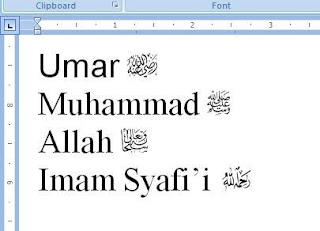
Download File | I used to be very difficult when writing which shall use such additional words:
Prophet Muhammad shalallallahu ' alaihi respectfully, Allah Subhanahu wa ta'ala or Umar anhu Radiyallahu. Even though these words can be shorter by using a simple symbol of Arabic or arabic fonts only problem is we do not know how easy to use symbol- the symbol .
Actually, when we have installed the fonts arabicnya then automatically we can use it with a keyboard command when we typed in MS Word but I have a way lebiih easily by using one push on the keyboard without having to change the command to the font arabicnya even you will have the ease when writing the symbol has an in - convert for use in corel draw because according to experience what I experienced when we use the symbol of arabic fonts directly in the type of word , the symbol will disappear.
How to use the font and symbol arabic .
* First of all please download the font and symbol arabic it here
* After you download the open / extract file called Islamic and install the font arabic
* Next open the arabic symbol file format ms word contained in the folder
* Then click on the image symbol contained in the word page so it looks rectangular box with 8 points .
* If you are using MS Word 2007 then click the Office Button ( Office Button ) in the top left corner on the page of your word , then select Word Options , and select Proofing option and select AutoCorrect Options as shown below:

* In the column replace you just enter the keyword that is easy to type and you memorized to change the symbol to be displayed (eg SWT for glory to Him , SAW for shalallallahu ' alaihi respectfully or RA for Radiyallahu Anhu and so on ) . Then click Add and OK . and finished by now you come back to a word you say and try to type the keywords you input your word was on the page , and then enter or sepasi . Jreng - jreng all can walk , do not you ?.
* If you are using MS Word 97-2003 then : click on the image symbol contained in the word page so it looks rectangular box with 8 points then click Insert on the page you select Auto Correct word to look like in the picture above stage ( stage The Ms 07 daan 2003 have the common ) .
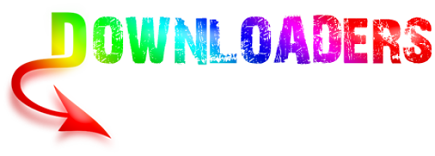




Muhammad
ReplyDeleteSymbol And Arabic Font (Swt, Saw, Ra, As, Dll) >>>>> Download Now
ReplyDelete>>>>> Download Full
Symbol And Arabic Font (Swt, Saw, Ra, As, Dll) >>>>> Download LINK
>>>>> Download Now
Symbol And Arabic Font (Swt, Saw, Ra, As, Dll) >>>>> Download Full
>>>>> Download LINK